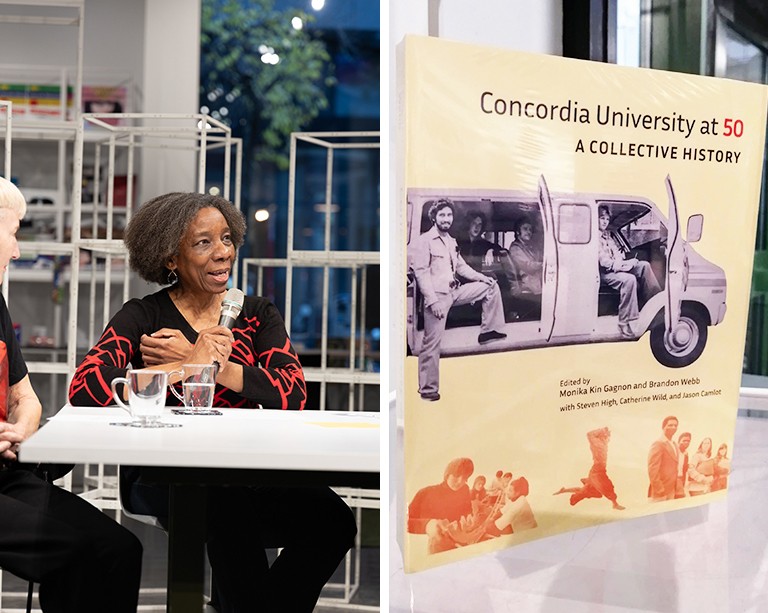Naming Files
Naming documents and folders may seem insignificant and straightforward, but proper naming is an essential step toward ensuring all users can locate files quickly and easily.
CONSISTENCY is the key.
- Make the title significant: represent the activity or content
- Keep the title short: under 60 characters
- Avoid abbreviations, periods, commas, and special characters
- Use ISO date style: YYYY-MM-DD
Examples:
- Waste Reduction Project 2020.xls
- Statistics Admissions 2019.pdf
- Team Meeting 2019-11-03.pdf
- BUELL, Susie.doc
- Reference Documentation.xls
- DON’T include the file format in the title: File Requests Excel Spreadsheet.xls
- DON’T run words together: MeetingMinutes.doc
- DON’T use employee names: Julie Project.pdf
- DON'T use “miscellaneous” or “correspondence” in a file name