Microsoft Office 365
Concordia faculty and staff have been granted a license for Microsoft Office 365. This online productivity suite includes: Word, Excel, PowerPoint, Outlook, SharePoint, OneDrive, Teams and more.
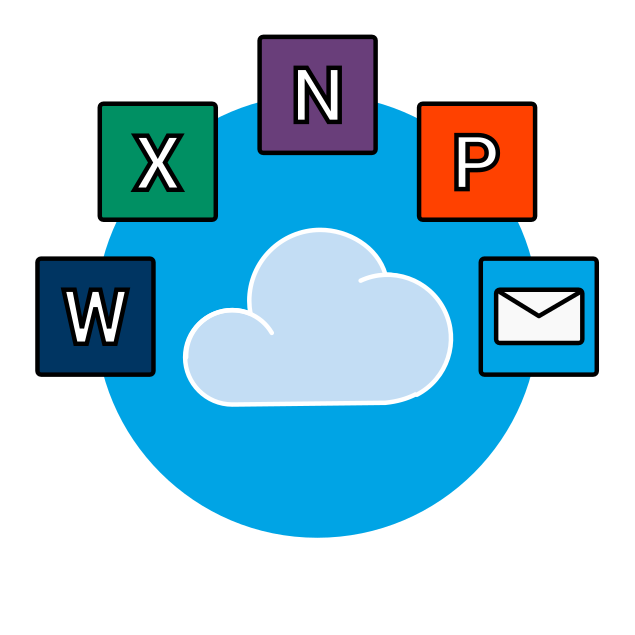
Getting started
For faculty and staff
Faculty and staff can access the entire suite of apps by logging in to their Microsoft online portal. The subscription also allows employees to install the Office desktop apps on up to five devices per user including PCs, Macs and mobile devices.
For students
Students also have free access to Mircrosoft Office 365, which can be helpful if you want to use collaborative tools like Teams, OneNote, Collaborative Document Sharing in your courses. Students will need to activate their Concordia email address (if they haven't already) in order to get access.
Security and privacy for Office 365
Training for Microsoft Office software
Training from Concordia IITS
Concordia ITS regularly offers training on a variety of Microsoft products at various levels. Please check their training schedule regularly for offerings.
Training from Udemy
Members of the Concordia community now have access to Udemy's high-quality course content for professionals. The Concordia library has created some learning pathways to help get you started with Office 365 and Teams.
If you have not already done so, you must first register with Udemy through Concordia.
Here are a few Udemy courses to get you started suing Teams and Office 365: