Teaching technologies and tools
Explore resources and guides on using teaching tools and the essential principles for teaching with digital technologies.

Practices for digital teaching
Explore our resources on practices for teaching with digital technologies to enhance your students' asynchronous or online learning experiences.
Tool showcase: Lightboard Studio
Create highly engaging videos for your courses with this great alternative to whiteboards!
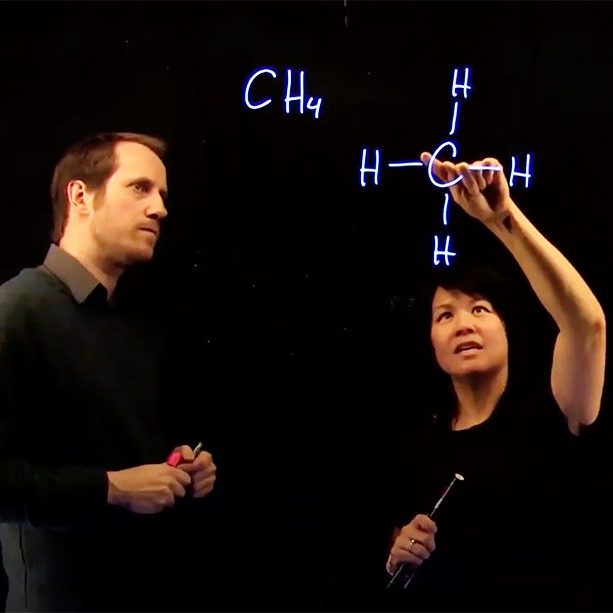
About the Lightboard Studio to support teaching and learning at Concordia
New studios equipped with a lightboard technology, recording equipment on the SGW and Loyola campuses are ready for use. Faculty and TAs are invited to create tutorials for students using a writeable LED glass surface. It's a great alternative to whiteboards and chalkboards and the work is recorded so it can be added to Moodle allowing students to follow and review course content at their own pace.

Tools for teaching with technology
Discover digital teaching tools and technologies supported at Concordia
- Learning management system Moodle and its Brickfield accessibility toolkit
- Lightboard and Yuja for recording lectures
- Zoom for video conferencing
- COLE and Proctorio for online assessment
- Guidelines for teaching with generative artificial intelligence
- Using third-party technologies

