Offer help: Connection Request
This #CUconnect feature allows mentors to offer help to alumni, students and recent grads, search in a list and offer support as needed.
1. On your CU Connect dashboard, select the ‘User Directory’ menu item and then ‘Find a Mentee’ below.
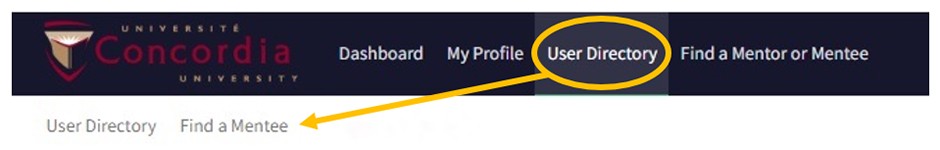
2. Here you can search for students and other alumni that have requested help. You can search by industry they are interested in, graduation year or course. You can also input any keyword on the open text bar.
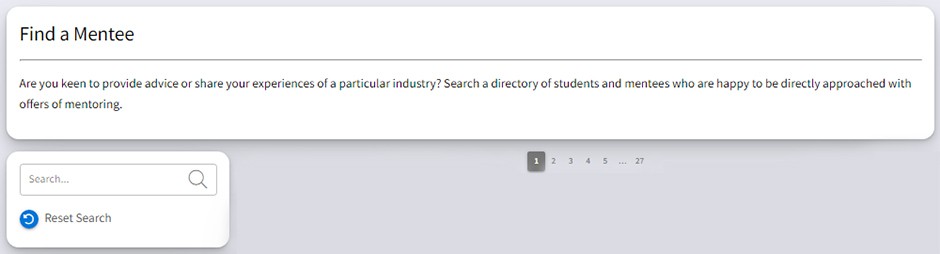
3. Click on someone’s name to see their Connection Request information and under their profile photo select ‘Message me and offer to help’
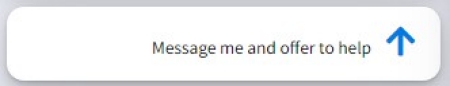
4. They will receive a message and get in touch with you through the platform to start connecting.