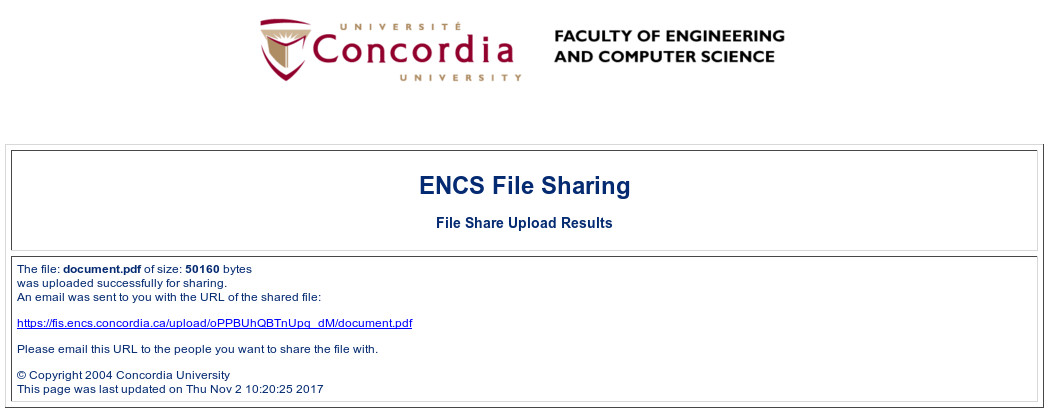How do I share large files via ENCS email?
Large attachments can cause problems for email servers, especially when sent to a large number of recipients. Mailing lists, for example, often reject very large email messages. To send a large file via email, you must upload the attachment to the ENCS File Sharing Service and send the link via email. The email recipient will simply have to click on that link to download the attachment.
How to access the ENCS File Sharing Service:
- Visit https://fis.encs.concordia.ca/share
- Log in to the service with your ENCS username and password.
- Click on Browse and select the file to upload.
- The name of the selected file appears next to the Browse button.
- Click on Upload to upload the file and create the shareable link.
- A link to the uploaded file will appear on the screen.
- An email containing the link will be sent to your encs email address.
- Send the link to the document via email.
Example:
- Visit https://fis.encs.concordia.ca/share
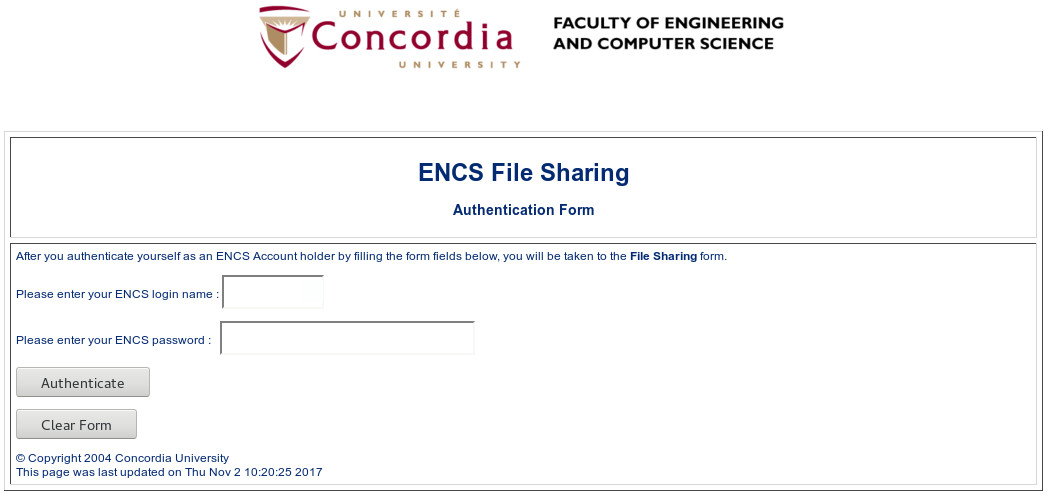
- Log in to the service with your ENCS username and password.
- Click on Browse and select the file to upload.
- The name of the selected file should appear next to the Browse button.
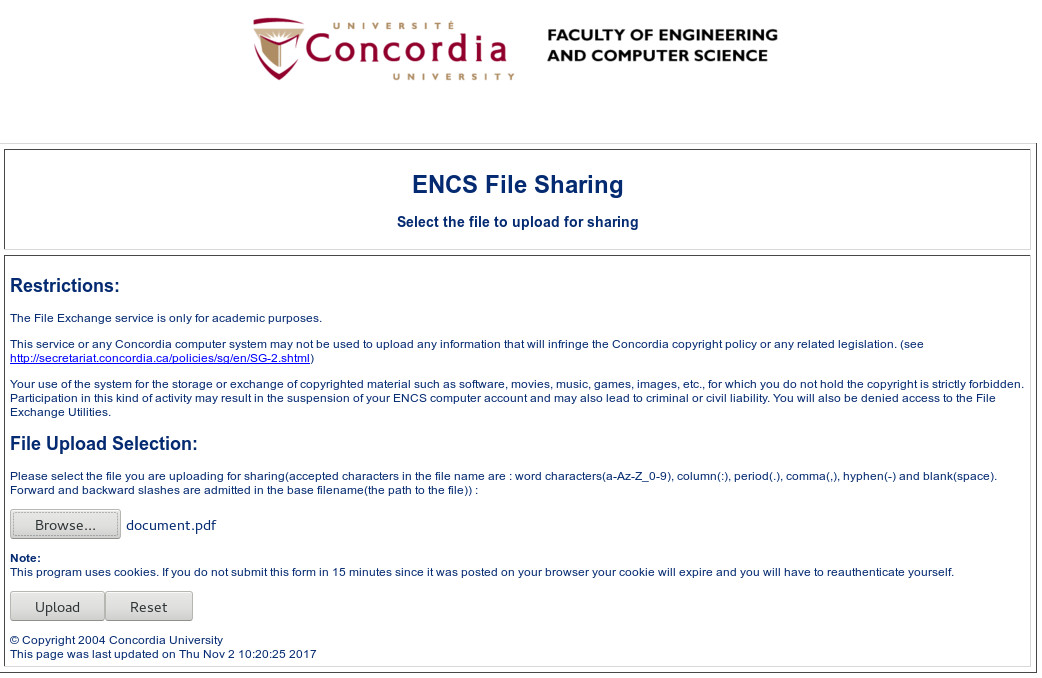
- Click on Upload to upload the file and create the shareable link.
- A link to the uploaded file will appear on the screen.
- An email containing the link will be sent to your encs email address.
- Send the link to the document via email.