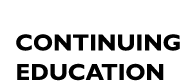Top Tips for Virtual Meetings

Hosting or participating in a virtual meeting requires certain preparations and structure. We’ve put together some tips to help make your digital sessions a success. Without further adieu, here are some of the best practices, online etiquettes and rules to consider.
Meeting Prep
Test your technology
- Do your meeting links work?
- Is your desktop, laptop, or tablet functional and charged with necessary updates?
- Is your internet connection working and efficient?
- Is your microphone, speakers or headphones, and camera working?
If you’re in a noisy area, be considerate and use a headset if you are a presenter, or utilise your mute button when you are not speaking. If you are presenting you should also check if your screen share and other essential features are working properly.
We suggest logging in 5-10 minutes early to check-in and make sure everything you need is running smoothly.
Dress
While there has been no shortage of relatable jokes in terms of videoconference dress code - being business on the top, and a free-for-all pajama party on the bottom. We suggest wearing something you would actually wear on campus or at work. Wearing the proper attire, has been proven to get us into the right headspace, and dressing for the occasion can serve as an excellent source of motivation.
Background
Be mindful of what’s behind you, as it can be distracting to others in the meeting. We suggest being in a closed room, or somewhere without moving parts or people surrounding you. Clearing the view of clutter is also wise. If you can’t find a workspace with a neutral backdrop, most videoconference providers offer themed backgrounds that you can select. However, be forewarned, some are more distracting than others.
If you’re the host and are presenting, go over your agenda and presentation in advance to avoid errors. Being prepared is the key element to successfully hosting a virtual meeting. Review your agenda, and share it with attendees so that they can show up prepared and ready to engage.
Scheduling
Be considerate of scheduling times
- Avoid lunch time scheduling (12-2pm)
- Not before 8 am or after 6 pm
- Summer Fridays
- Many companies are off on Friday afternoons during the summer season
Reserve time between, and at the beginning and end of your meeting
Remember to be considerate of all potential attendees and allow 5-10 minutes for people to join the meeting. Similarly, it is important to leave a little wiggle room at the end of your meeting. Allowing for question and discussion periods, as well as a bit of freedom for those attending to have a transit time to prepare for their next meeting or task.
During the call
Dedicate time at the beginning of your meeting for some friendly banter. Engaging in casual conversation helps engage participants once the conversation turns to the more serious matters at hand.
If it’s a first time meeting - make sure there is a proper introduction for the team.
Treat it the same as you would an in-person meeting. Be attentive, keep your devices on silent mode, and avoid multitasking.
It’s considered proper protocol to mute your microphone, when you are not speaking. This avoids noise interruptions, especially in a larger group.
If you have a question or something to say, most videoconferencing softwares have buttons on your screen to virtually raise a hand.
Good luck!