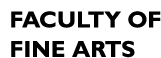Autodesk has made most of their software free for students. Learn more by visiting their page. For Fusion 360, we have the instructions posted in this PDF file.
Procedure
- Go to the Autodesk site.
- Click on Create Account.
- Select the Country (Canada), your Educational role (Student or Educator), the institution type (University/Post-Secondary) and your Date of Birth.
- Then fill in the second form with your credentials then click Create Account.