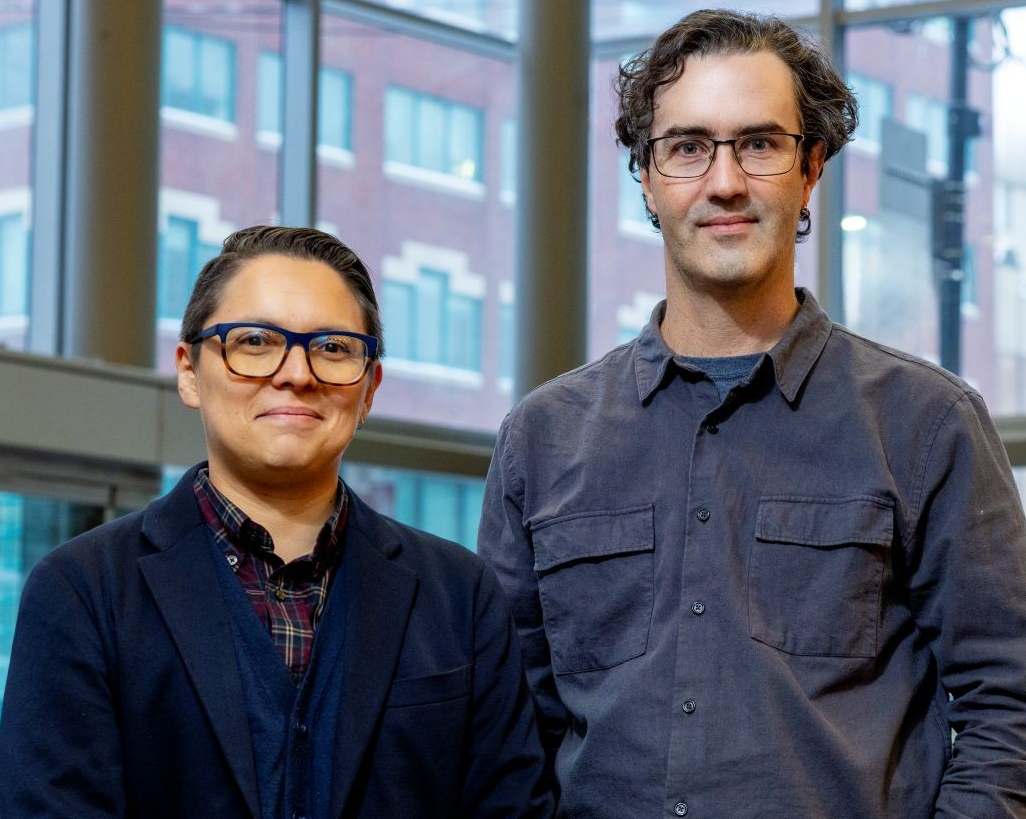How one Concordia engineering professor uses technology to boost student engagement
 Mohamed Ouf: “The iClicker facilitates my overall teaching strategy to keep things interactive during lectures.”
Mohamed Ouf: “The iClicker facilitates my overall teaching strategy to keep things interactive during lectures.”
What’s the main driving force in up-feed water supply systems? Is it a) gravity, b) pressure, c) friction or d) all of the above? *
That’s a good question to ask in order to monitor if students are following an engineering lecture, whether in the classroom or via Zoom video conferencing.
Enter the iClicker. It’s a student-response technology — either mobile app or handheld device, like a TV remote — that makes near-instant polling easy for both the instructor and the students.
“The iClicker is an excellent tool because it provides me with immediate feedback,” says Mohamed Ouf, assistant professor in the Gina Cody School of Engineering and Computer Science.
“It facilitates my overall teaching strategy to encourage student engagement and keep things interactive during lectures.”
Mission accomplished, according to Zofia Wanczycki, a student in Ouf’s Building Engineering (B371) course.
“It could be tempting to passively listen to lectures, but Professor Ouf makes sure we participate with the iClicker questions,” Wanczycki says.
“In engineering and math, you really need to do the equations yourself for them to sink in. You can’t just watch someone do them and think the work is done. The iClicker questions adds incentive to truly understand and not just follow along.”
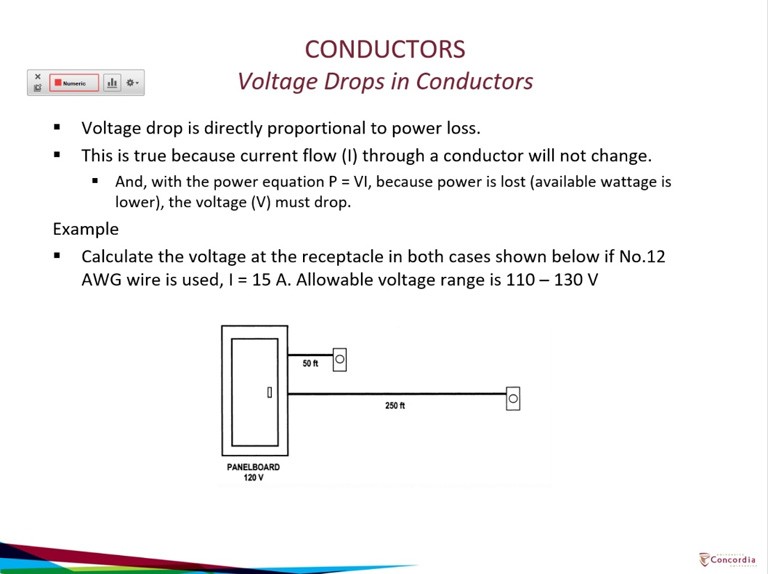
Approved by the Centre for Teaching and Learning
Wanczycki’s comments make Rob Cassidy and his team at the Centre for Teaching and Learning (CTL) very happy.
They’ve been championing the iClicker as a pedagogical polling tool since 2008.
“iClickers and other polling devices are rather banal technologies in themselves. But in the hands of an instructor who knows how to integrate them, they can really light up the learning for students,” says Cassidy, director of the CTL and affiliate assistant professor in the Department of Education.
Cassidy advises against simply using iClickers for quizzes on factual, memory-based questions.
“The best practice is to use them to push students to think through conceptually challenging questions, provide explicit rationales for their answers and then have them discuss their rationales to weed out improper thinking about a topic,” Cassidy explains.
“It’s a powerful tool for a professor to check how many students actually understand a concept that was just explained,” he adds.
“It is often eye-opening in this way. Many instructors assume silence is consent, but clickers will quickly dispel that misconception. They can become like a sixth sense for a professor to help them understand when the class is lost or stuck.”
Corina Kajugiro, another student in Ouf’s course, feels it was well worth downloading the iClicker app on her phone.
“I found it so motivating to see the green checkmark when you get the question right. On the professor’s screen, our answers appear anonymously as a graph and that’s very interesting to see,” Kajugiro says.
How to get started
From Ouf’s perspective as a professor, the setup was minimal and fully supported by technicians professionals at the CTL. “I contacted the centre and they walked me through the installation,” he says.
“It was just a matter of downloading the Concordia-customized iClicker software in Moodle, then having a base unit that connects your computer to the students’ answers. Everything’s integrated into Moodle Gradebook, but I don’t choose to grade their answers.”
Moving forward, Ouf is assessing how his fall term courses could also benefit from the iClicker. He highly recommends the polling technology to other instructors.
“Obviously, not all courses lend themselves to it, but iClickers enrich the experience for me in many ways,” Ouf notes.
“They allow for numeric-based and text-based answers, so they’re more versatile than most people assume. Before the quarantine, they iClickers got students talking and discussing their answers in class. Now, in Zoom, they help make everyone feel connected when we see the graphs, chat and compare answers.”
*The correct answer is b) pressure.
To get the iClicker’s teacher’s kit (at no cost), contact the Service Desk or email Chirine Nassar directly at chirine.nassar@concordia.ca. She can walk instructors through the set-up using “share screen” in Zoom.
Consult the Centre for Teaching and Learning’s comprehensive FAQs and additional support documentation about teaching with iClickers.
During the COVID-19 closures, note that the student iClicker subscription is free with a code from the instructor. Once classrooms re-open, if students prefer to use a hand-held device, they can buy an iClicker from Concordia Stores.