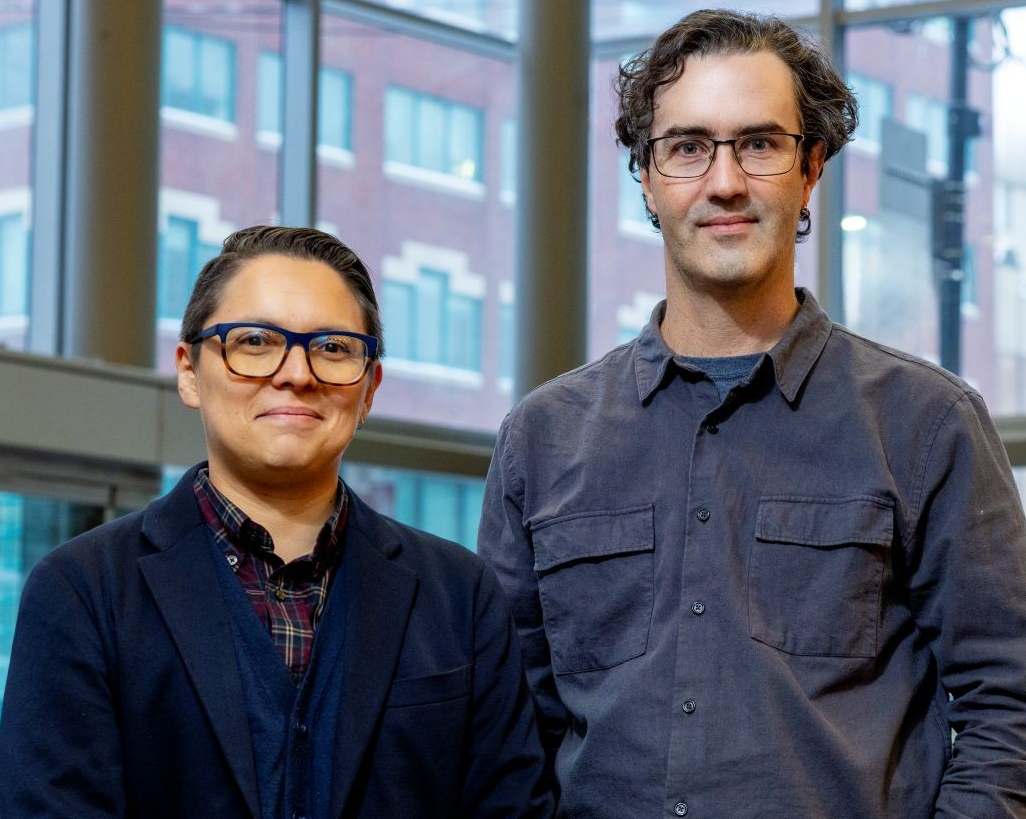Have you changed your Concordia password lately?
 CREDIT-Eric-Tschaeppeler 20190402-Creative-Computation-8614.jpg
CREDIT-Eric-Tschaeppeler 20190402-Creative-Computation-8614.jpg
Concordians are facing a rising number of phishing, impersonation and other cybersecurity attacks. Having a secure password is one of the best protections for individual users and the university’s digital systems.
The reason to change one’s password regularly is fairly simple: it’s difficult to know if a password has been compromised. In fact, many breaches happen quietly, with attackers lurking in accounts for weeks or even months without detection. By changing passwords regularly, users cut off that window of access and minimize any potential damage.
“Updating and strengthening your password every six months is good cyber-hygiene,” says Mike Popoff, chief information security officer for Concordia’s Instructional and Information Technology Services (IITS). “It significantly reduces the risk of hackers getting hold of your information and accessing our systems.”
Concordia password requirements
All Concordia passwords must be at least 12 characters in length and include one uppercase and one lowercase letter, at least one number, and at least one special character.
Some things to avoid when creating a password:
- Your first name, last name or Netname
- Phone numbers, birthdays, dictionary words or place names
- Simple, common choices like password, Concordia, or 123456
- Re-using a password on multiple systems
Create a passphrase instead of a password
Passwords and passphrases serve the same purpose, but passphrases are longer, easier to remember and harder for hackers to crack.
Passphrases are made up of a sequence of words — sometimes with spaces, numbers or symbols added. Capturing a moment or preference makes a password easier to remember while offering greater security. Examples include:
- Pizza4Breakfast!
- FeelingG00D:Rain0rShine
- Go2TheMoon*
- CoffeeTime#2025
Update your password today
To reset your Concordia password:
- Go to My CU Account.
- Select Personal → Accounts and Passwords.
- Sign in, select your Netname, and change your password.
Changing passwords regularly is one of the simplest but most powerful steps users can take to protect themselves — and help keep Concordia systems secure.
Learn more about cybersecurity at Concordia and identity protection online.