Google Analytics: Reporting with your business in mind
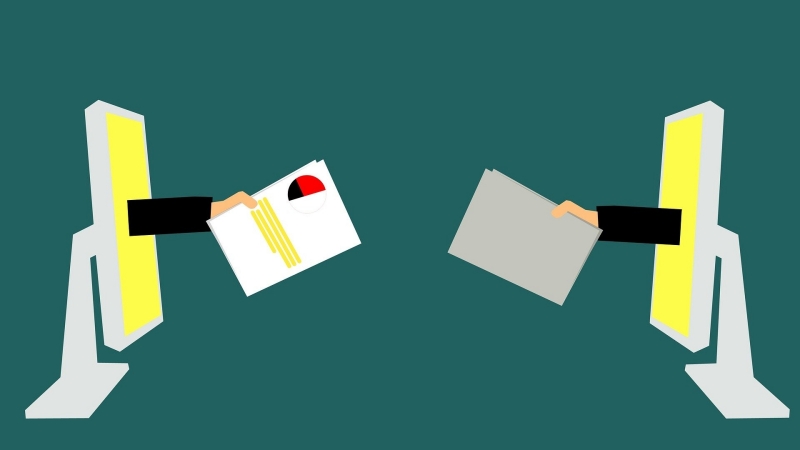
Google Analytics (or GA) presents us with an interesting challenge where, once we set it up, we suddenly find ourselves with more data than one person can reasonably sort through. Now, GA also filters that data into handy reports and charts that make it easy for us to analyze and act on, but here again we’re faced with the challenge of an abundance of report options to choose from. With only so much time on hand, where do we direct our focus for maximum impact?
Before diving in, you first want to remember the purpose of your website, which is to attract, engage, inform and ultimately drive business to you. We then want to remember the true power of GA, which is to show you exactly what’s working, what isn’t and where your best opportunities for optimization are.
With that in mind, here are the top five Google Analytics reports that every business should keep on their radar:
1. Acquisition Report
This report shows you the top channels sending you visitors (a new visitor = a new acquisition) as well as the conversion rates for each of those channels so that you can quickly identify your top performing channels and those where you can investigate and optimize.
This is the report that will tell you if your investments in channels like social media or Google Ads are paying off, if your SEO efforts are yielding results, etc. It will also show you what areas are not driving results, so that if you haven’t done any work there, you can start, and if you have been working at it, you know to take a deep dive and reassess those investments.
2. All Traffic Report
This is where you can really start to drill down on your traffic sources. Whereas the Acquisition Report groups sources into channels such as Social Media, Organic Search and Affiliates, All Traffic lists the individual sources, such as Facebook, a linked article, a newsletter, etc. So, while Social Media, for example, may be your overall best traffic source, the All Traffic Report may reveal that only one social network is sending all that great traffic while the others are lagging behind and sources like linked articles or partner sites are actually performing quite well.
One of the best parts is that the information comes in in real time. You don’t have to wait weeks to see results and decide what action to take. You can see, right away, if a new effort is working (which could also signal you if there are technical issues like a broken link) and see the trend over time.
3. Home Report
This is the default landing page when you first sign into GA and it’s like your executive report. It gives you a super quick overview of your site stats so you can see, at a glance, how your site is performing and how it has changed. Right away, you’ll see how many users and visits you’ve had over the last seven days, your conversion rate, revenue (if you have that set up) and the change from the previous week.
You’ll also see your top acquisition channels, your busiest and slowest times of day and a few more key stats. These numbers are very high level, so it’s a good one to check daily for a quick update. If you do check daily, it can also show you right away where any major changes have happened so that you can drill down and investigate.
4. Site Speed Report
Site speed matters for two very important reasons. First, it has a big impact on user experience. We live in a time when people expect instant results. If a site is taking too long to load, it’s frustrating for people to navigate and try to engage with the content. What happens? They leave.
Which brings us to the second reason site speed matters: search engine optimization. Search engines like Google and Bing pay attention to user experience as a factor in the value of a website. If your site is taking too long to load, they know users aren’t going to like that and your rankings may start to drop, or at least not improve.
A slow loading site can increase your bounce rate, lower your conversion rate and overall negatively impact your site’s performance. A sudden drop in site speed is also a red flag that something is wrong on the technical side that needs investigating. Watch this report! You don’t want to find out too late that your site has become unusable.
5. Site Search Report
Site search is your insite search - the little search box people can use to search directly within your site. If you don’t have site search and you have more than just a few pages, I highly recommend setting it up.
Why is this report so important? Good content is one of the most powerful elements of a website. It engages visitors, gives them a reason to come to you and stay with you, helps convert visitors to customers and can significantly improve your search rankings. How do you create good content? By knowing what people want! That’s where site search comes in.
When people use your site search, they are literally telling you what they want; what they’re looking for; what matters to them. Using the site search report, you’ll see exactly what people are looking for when they come to your site, which tells you exactly what kind of content you need to create to better serve your visitors and the search engines.
There is so much power in Google Analytics and so many opportunities to uncover and capitalize on. It’s easy to get lost in the data and miss the forest for the trees. But, if you start with these five reports, you get that big picture to start from, which points you in the right direction to start drilling down with intention. This is how you excavate that actionable data that truly helps drive your business forward.
Want to learn more about Google Analytics, search engine optimization and search engine marketing? Check out our upcoming workshops:
- Understanding Google Analytics to Thrive: February 13, 2020
- Introduction to SEO 2020: April 23, 2020
- Introduction to SEM 2020: May 19, 2020

