notice
October 11: Important Update to Concordia's Wi-Fi network
At 6 a.m. on Tuesday, October 11 IITS will be replacing Concordia’s wireless certificate as part of regular maintenance.
This change will impact mobile devices (cellphones, tablets and laptops) by modifying their connection to the ‘ConcordiaUniversity’ and ‘eduroam’ Wi-Fi networks. Concordia’s guest network will not be impacted by this change.
No action is required. The change is applied transparently.
You will be automatically prompted to trust the new GlobalSign certificate:
1. Validate the certificate by clicking Show certificate and confirming the details:
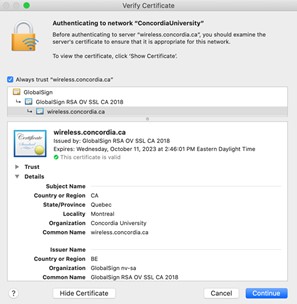
2. And then clicking on continue:

You will be automatically prompted to trust the new GlobalSign certificate:
1. Validate the certificate by selecting and confirming the details:
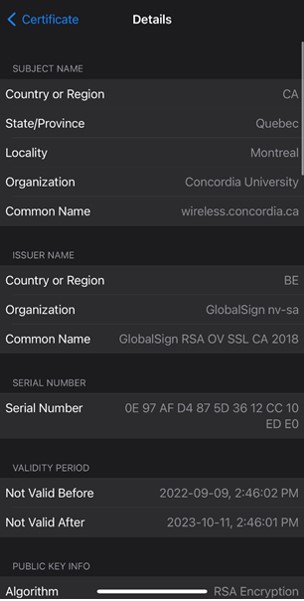
2. And then click on Trust:
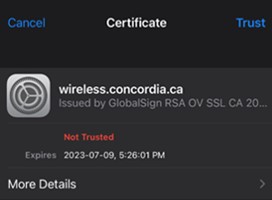
If you are using an Android device:
1. Forget the wireless connection
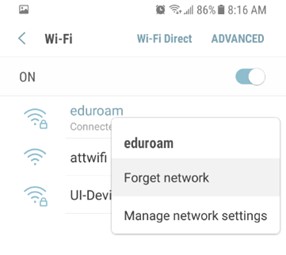
2. Re-configure your wireless connection by following the instructions available here:
Resources and support
If you are unable to accept the new certificate, you may need to forget the Concordia wireless connection and re-configure your wireless connection by following the instructions available here:
Concordia wireless network webpage
Eduroam wireless network webpage
If you need assistance or have questions, contact the IT Service Desk by email at help@concordia.ca or call 514-848-2424, ext. 7613 between 8:00am and 10:00pm on weekdays and between 9:00am and 5:00pm on weekends
Alternatively, you can bring your device to the IT Service Centre for in-person assistance.

