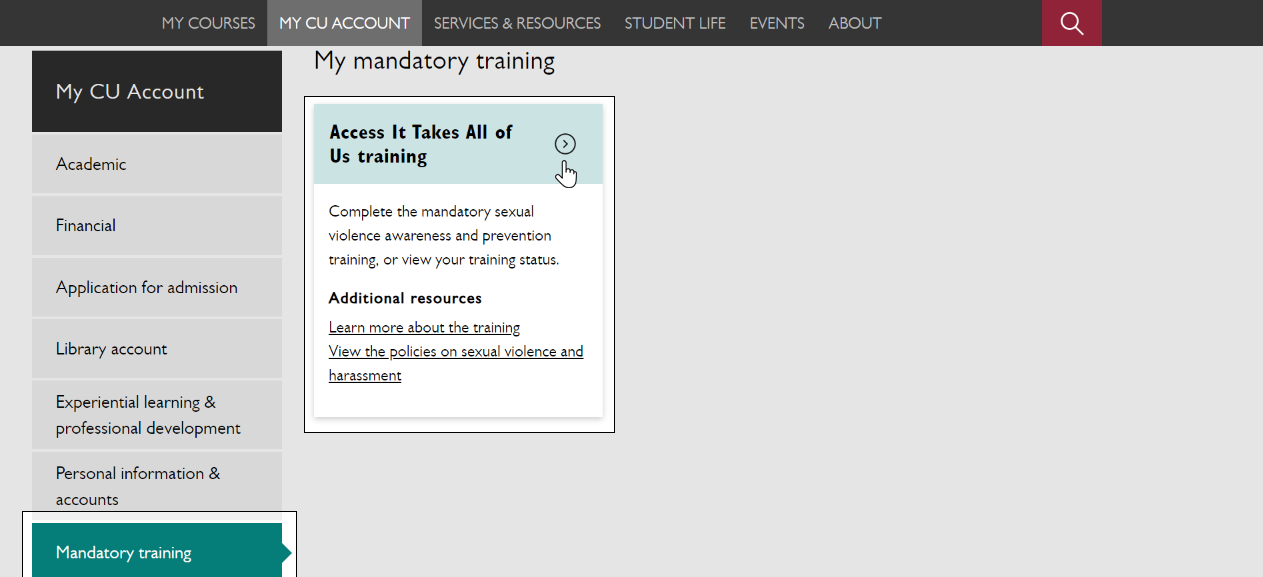How to access the top five items in My CU Account
Log into the Student Hub to use these digital services.
MyConcordia decommissioned on April 11, 2022.
Starting now, you can access your Concordia accounts and digital services, including your Student Centre, through the Student Hub. Log in to the Student Hub, then navigate to My CU Account.
Here's how to access the most frequently used digital services in My CU Account.
My Student Centre
Your Student Centre (also known as the SIS) is a self-service dashboard where you can add or drop courses, pay fees, build a personalized schedule and more.
How to access your Student Centre:
Option 1
- Click on Student Centre in the introductory text at the top of the My CU Account page.
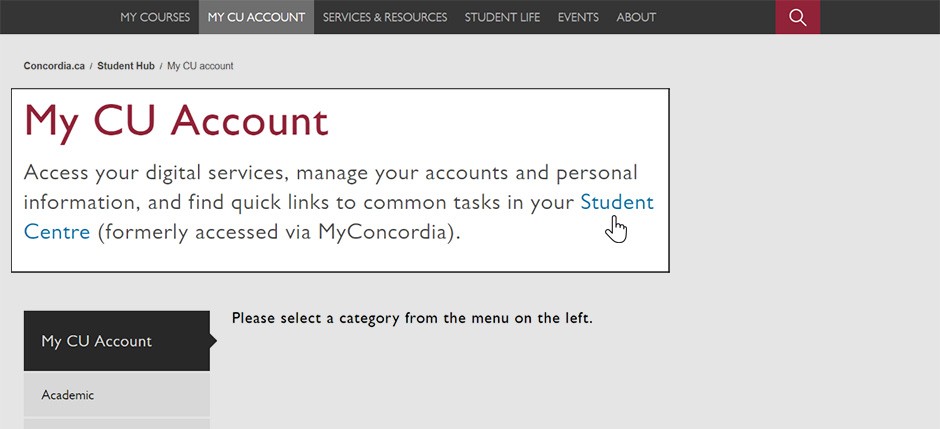
Option 2
- Select Academic in the left-side menu of My CU Account
- Scroll down to the My grades, transcripts & requirements section
- Click on Visit your Student Centre
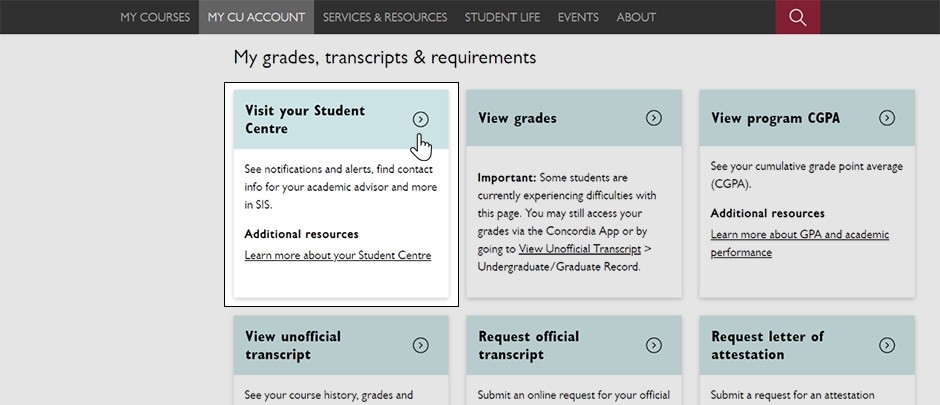
Co-op COMPASS
Co-op COMPASS helps you manage all your co-op activities, including job applications, workshops and documentation.
To access Co-op COMPASS:
- Select Career & professional development in the left-side menu of My CU Account
- Click on Co-op COMPASS

OPUS card
The OPUS card is your public transit pass.
Learn who qualifies for an OPUS card. When you are ready, request yours by:
- Selecting Personal information & accounts in the left-side menu of My CU Account
- Scrolling down to the My personal information section
- Clicking on Online OPUS card registration
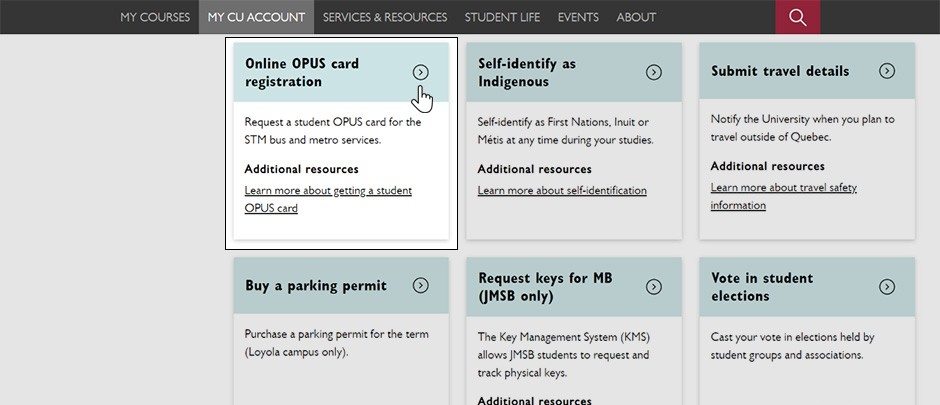
Moodle
Moodle is the secure web-based environment for delivering course activities and resources. All Concordia students have access to Moodle.
Use one of these two paths in the Student Hub:
Option 1
- Hover over My courses at the top of the Student Hub’s home page
- Click on My Moodle
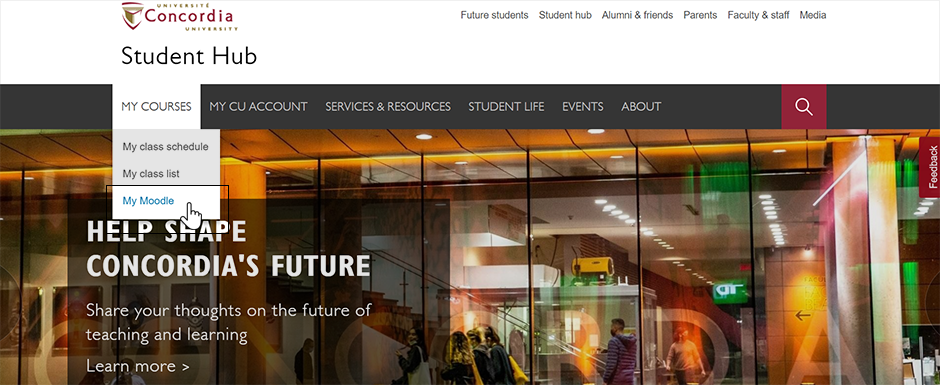
Option 2
- Select Academic in the left-side menu of My CU Account
- Click on My Moodle
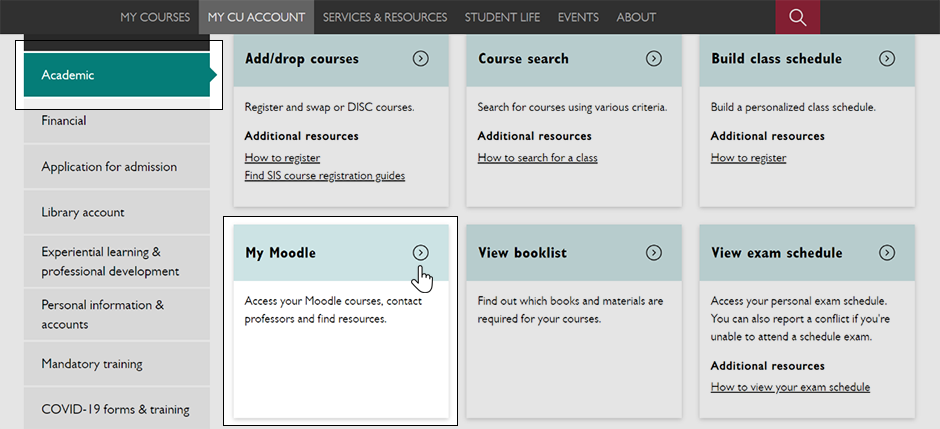
It Takes All of Us
Mandatory sexual violence awareness training
All new students must complete the training within the first six weeks of the term.
Access the training by:
- Selecting Mandatory training in the left-side menu of My CU Account
- Clicking on Access It Takes All of Us training