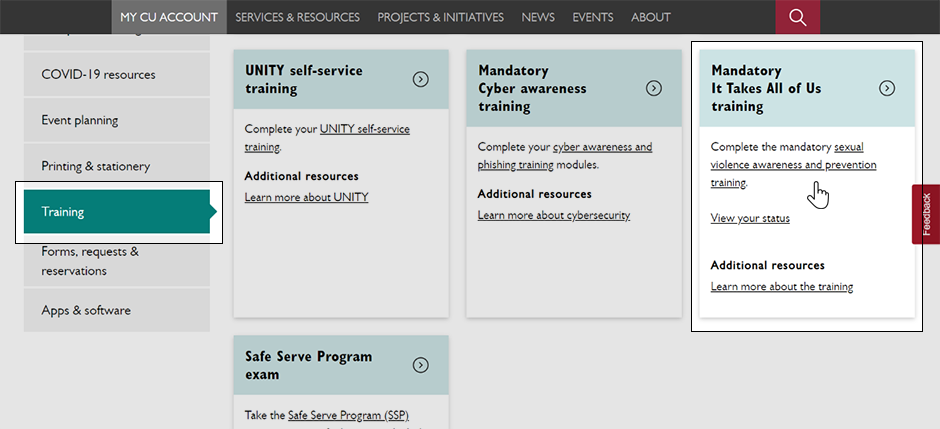How to access the top 5 MyConcordia items in My CU Account
Log in to Carrefour to locate the digital services you require.
MyConcordia decommissioned on April 11, 2022.
Starting now, employees can access their Concordia digital services through Carrefour. Users must log in to Carrefour, then navigate to My CU Account.
Here's how to access the most frequently used digital services in My CU Account.
SIS Campus Solutions
Faculty and staff who need to access Campus Solutions — the administrative tool for the Student Information System (SIS) — or Student Centre, can do so using the following two paths in Carrefour.
Option 1
- Select Faculty & academic in the left-side menu of My CU Account
- Click on SIS – Campus Solutions
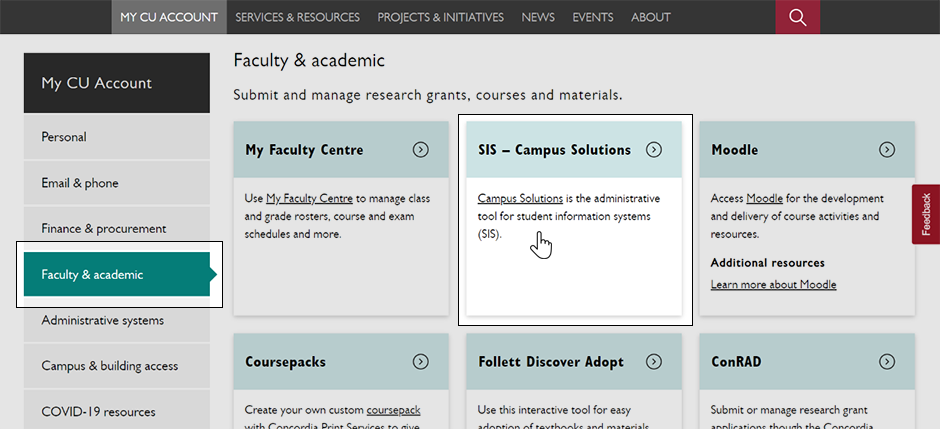
Option 2
- Select Administrative systems in the left-hand menu of My CU Account
- Click on SIS – Campus Solutions
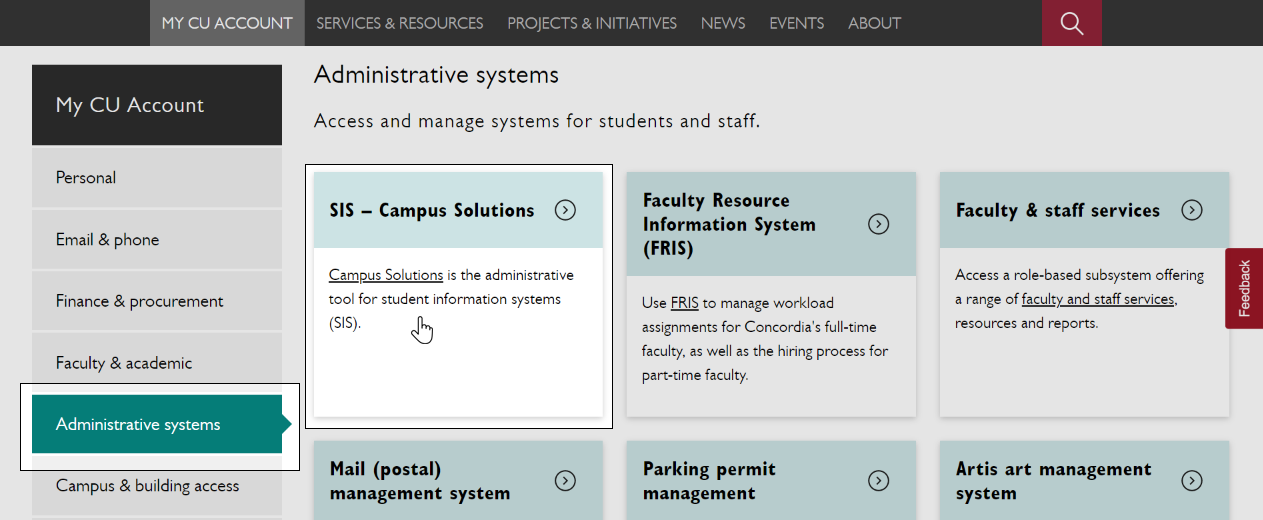
My Faculty Centre
My Faculty Centre is used to manage class and grade rosters, course and exam schedules and more.
Faculty can access the centre by:
- Selecting Faculty & academic in the left-side menu of My CU Account
- Clicking on My Faculty Centre
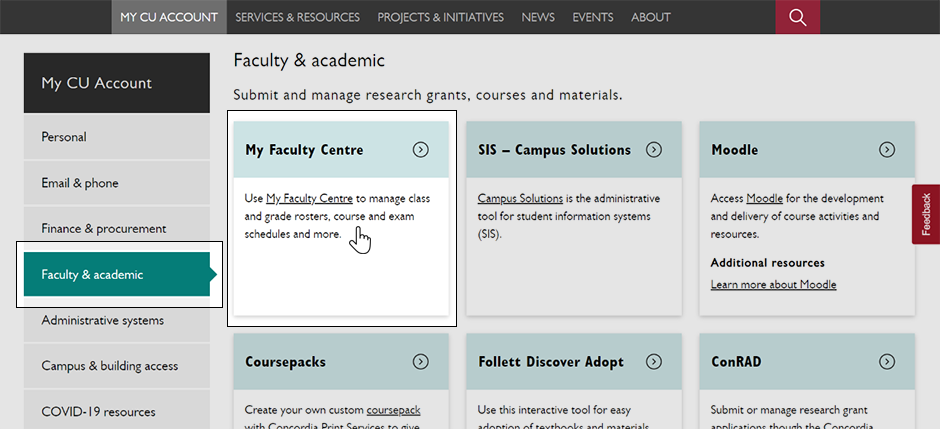
My HR
My HR is a one-stop shop for all Concordia employees to update their profile, request a leave of absence, complete training and more.
Faculty and staff can access My HR by:
- Selecting Personal in the left-side menu of My CU Account
- Clicking on My HR
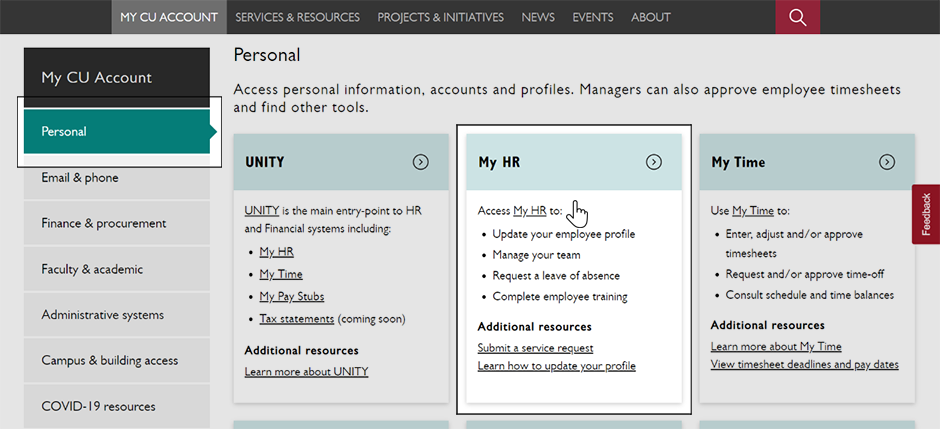
Moodle
Moodle is a secure web-based environment used for the development and delivery of course activities and resources. All Concordia students, faculty and staff have access to the learning management system.
Faculty and staff can access Moodle using the following three paths in Carrefour.
Option 1:
- Select Faculty & academic in the left-side menu of My CU Account
- Click on Moodle
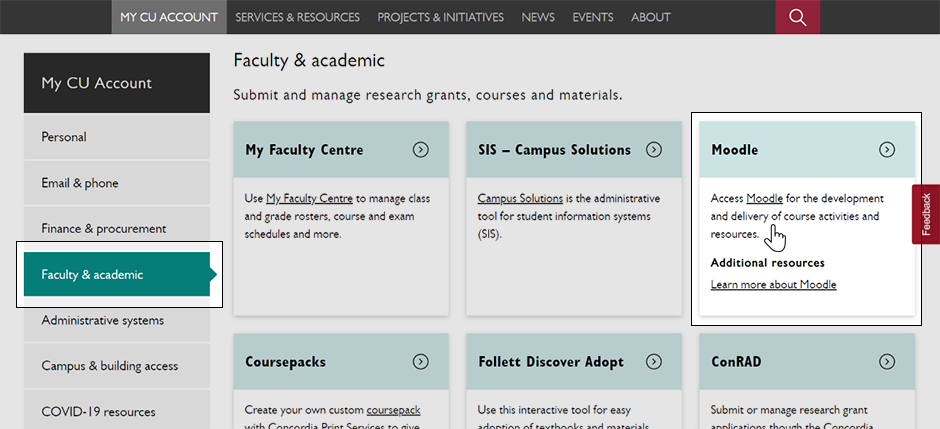
Option 2
- Select Training in the left-side menu of My CU Account
- Click on Moodle
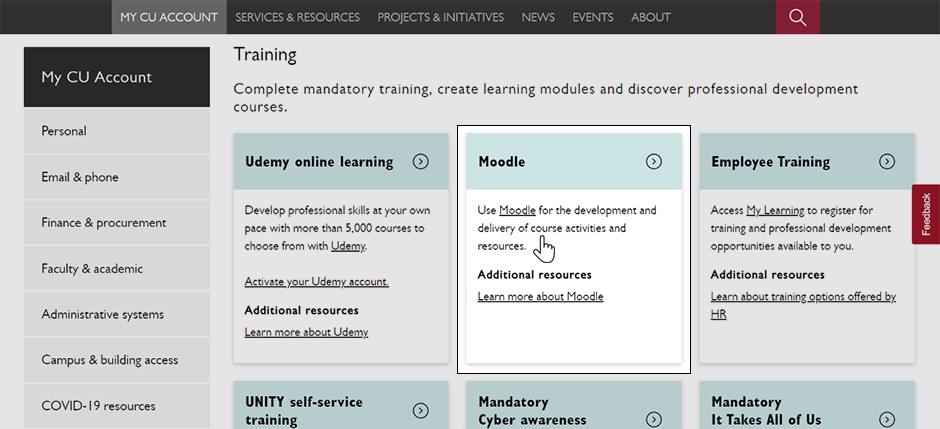
Option 3
- Select Apps & software in the left-side menu of My CU Account
- Click on Moodle
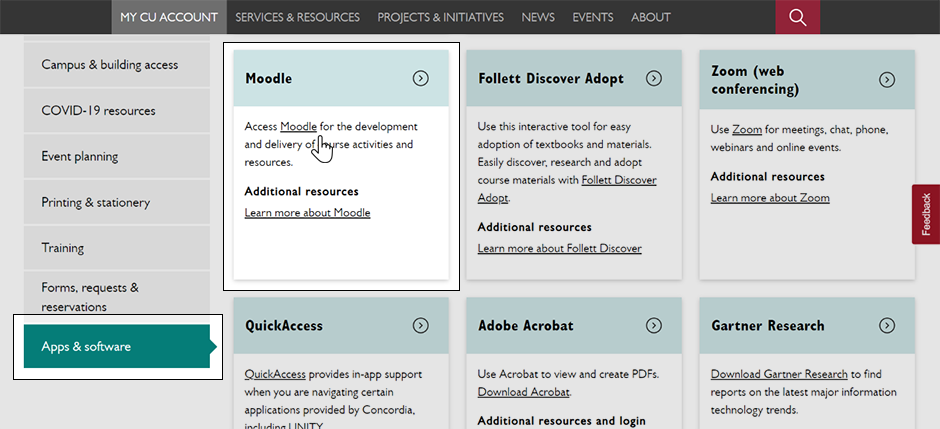
It Takes All of Us
Mandatory sexual violence awareness training
All faculty and staff must complete the introductory module of Concordia’s mandatory sexual violence awareness and prevention training within the first six weeks of their hire date.
Faculty and staff can access the training by:
- Selecting Training in the left-side menu of My CU Account
- Clicking on Mandatory It Takes All of Us training