How to check your Exchange email quota through OWA
Login to https://owa.concordia.ca with your netname and password. You can check the amount of storage left in your mailbox (quota) by clicking the gear icon in the top right corner, then choosing "Options". The window that appears shows the current size of your mailbox and your mailbox quota as shown below. Most people have 2GB of storage.
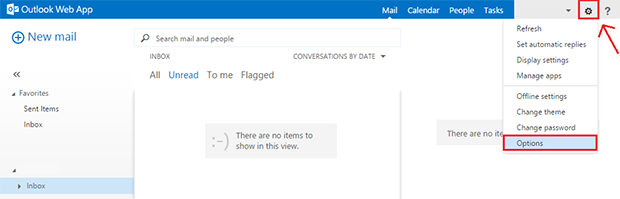
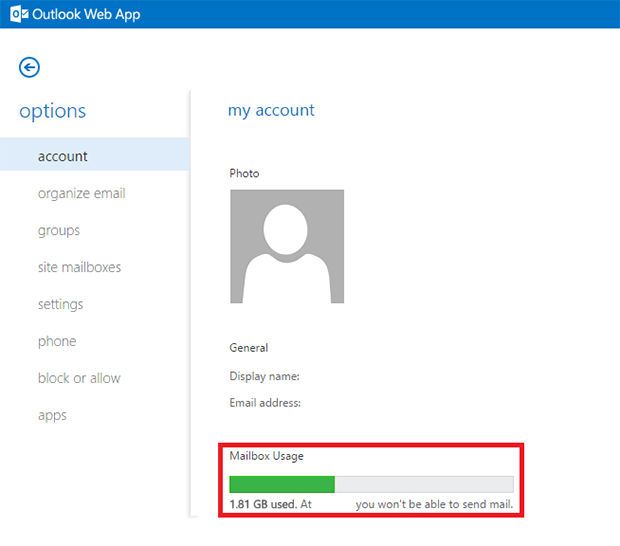
Realated: How to create an Outlook mail archive if you are using Windows.







