Blog post
Choosing the Best Reference Management Tool
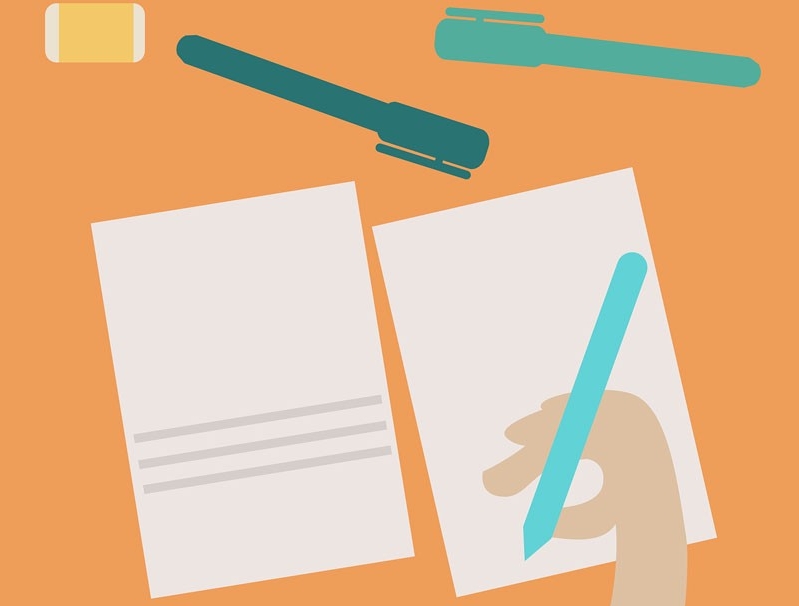
You’ve just finished writing an academic paper and now you’re stuck with task of putting together your references list. Surrounding you are books and pieces of paper, and your web browser is filled with open tabs showcasing the resources you’ve been using. If this sounds familiar then you know how cumbersome and irritating putting together your bibliography or reference list can be if you don’t have an organized system.
Fortunately, there are three very useful reference management tools that graduate students can use to make compiling their references less of a headache: RefWorks, Mendeley and Zotero.
RefWorks
You may be familiar with RefWorks already, it’s the referencing tool most affiliated with Concordia University. As such, you’ll find a decent amount of resources and workshops explaining how to use the software. Since it’s a commonly used referencing software, many academic journal databases will also include an option to export a reference directly from their server into your RefWorks database.
RefWorks extracts information from a reference to create a bibliographic citation and lets you create folders to store up to 2GB of space. There's an option to attach a PDF to your reference, but you must do so manually. By installing the Write-N-Cite tool to Microsoft Word, you can easily insert in-text citations and create a bibliography with the click of a button. The issue with RefWorks is that it’s a resource that relies completely on online access and all reference files are stored within the RefWorks’ database, not on your computer. Also, the Write-N-Cite feature is only compatible with Microsoft Word.
Mendeley
You can access Mendeley through your web browser and download the program on your computer. Therefore, all the references you find online can sync to your desktop version so you don’t have to worry about Internet access. The great thing about Mendeley is that it includes a plugin (Mendeley Web Importer) that you can install in your web browser, which allows you to extract citation information from online documents i.e. web pages, videos, news articles, etc. Just like RefWorks, you can attach PDFs to your references (sometimes it will attach those PDFs automatically), organize them using folders and you have 2GB of space to work with. It also includes a Microsoft Word/LibreOffice plugin to easily insert your citations and create your bibliography.
With Mendeley you can create private and public groups to share your references and collaborate on documents. Another great feature is that the Mendeley.com website functions like a social community, so you can also use it as a resource to find articles or share ideas. It is compatible with various web browsers and operating systems, but works the best with Google Chrome and Firefox.
Zotero
Zotero also includes an online as well as downloadable desktop application. By installing the “Browser Connector” tool to your web browser, you can grab reference data from various online material. What’s great about this feature for Zotero is that it also includes the option to take a snapshot, which can capture an image or a website and then make it accessible offline. Zotero is a lot more responsive when it comes to detecting and attaching PDFs to your references. It has a Microsoft Word/LibreOffice plugin that makes inputting citations into your paper easy.
One drawback to Zotero is that it only offers 300MB of space for free, which is considerably less than the other two reference tools. However, Zotero does include the option to connect Cloud storage, so you can store your information elsewhere. Its online community is not as developed or useful as Mendeley.com, but it does include all the options to organize, share and collaborate on documents. You can use Microsoft, Mac and Linux operating systems, and Google Chrome, Firefox and Safari web browsers.
Final Thoughts
Ultimately, when considering which reference management tool you want to use, Joshua Chalifour, Concordia’s Digital Services & Engineering Librarian, suggests that you think about the technology (system compatibility, word processor integration and user interface) as well as the functionality, i.e.:
- How you import citations and export references
- The offered citation styles
- How simple it is to create your bibliography
- Can you collaborate and create folders?
Since these tools are free to use, don’t be shy about giving yourself time to experiment with all three to find out which one works best, or attend the GPLL243 - Intro to Reference Management Tools: Choosing & Using workshop to learn about each one in detail.
You may also want to attend GPLL249 Thesis Boost Writing Retreat where you'll be able to consult a librarian in person.
