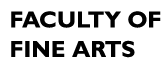Download and configure the VPN client following these instructions.
Download, install and start Sibelius:
macOS: https://cdn.avid.com/Sibelius/Sibelius/2020.12/G5PJCRY6R/Sibelius_2020.12_Mac.dmg
Windows: https://cdn.avid.com/Sibelius/Sibelius/2020.12/G5PJCRY6R/Sibelius_2020.12_Win.zip
Sibelius Sounds:
macOS: https://cdasupport.concordia.ca/files/SibeliusSoundsUpdate.pkg
Windows: https://cdasupport.concordia.ca/files/SibeliusSoundsUpdate.exe

Click Specify Licence Server.
Enter “cda-vpnlicsrv.concordia.ca:7313” in the text field and click OK.

Sibelius is now licensed.
Please note that there are a limited number of licenses, if all licenses are in use, you will have to try again at a later time.
Remember to always connect to VPN(Forticlient), before opening Sibelius.