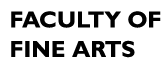To make sure your Mac is running the latest software and updates, we are using a software called
Managed Software Center. You can find it on your Mac under :
Macintosh HD -> Applications -> Managed Software Center
Once you start it you will be greeted by this window:

Select the Updates Tab:

If updates are required, you will get a list of Applications, Packages and Updates to apply:

You can then click on Update All in the up right corner of the window. You might have to log out and reboot in order to apply all the updates.
You might also need to run Managed Software Center several times to make sure all the required
updates are applied. You will know that everything is done once you get the following window:

Related links:
Connect to The Department Administration File Share Server (Web)