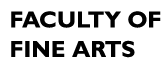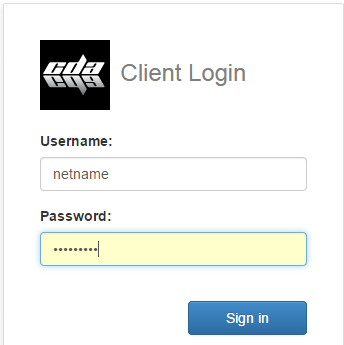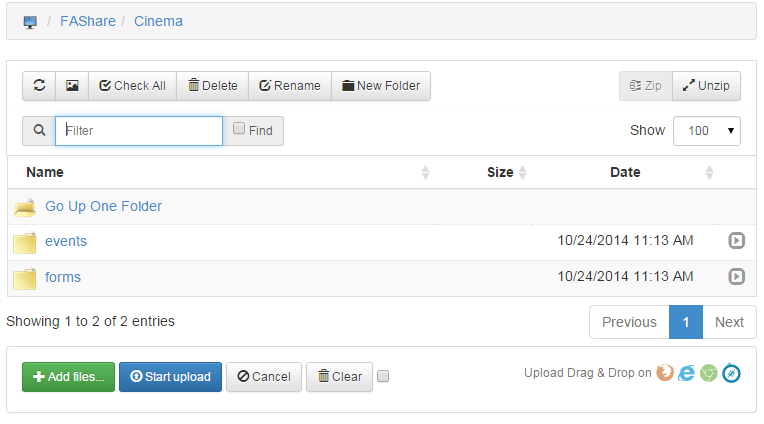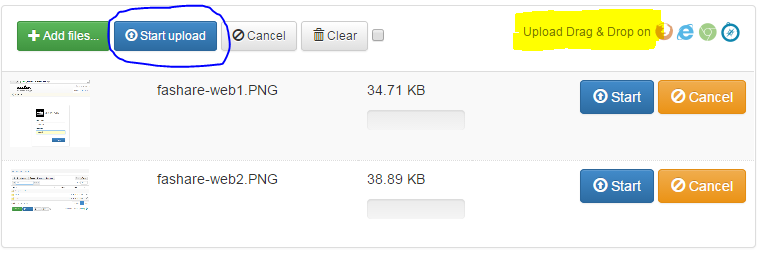notice
Connect to the department administration file share server (web)
Source: Centre for Digital Arts
The easiest way to connect to the file share remotely is through a web browser (Chrome, Firefox, Safari, Internet Explorer)
Go to https://cda-fashare.concordia.ca and login with your Netname.
You will only see the shares you have access to.
If you have permissions, you can upload files or folders by dragging them into the "Upload Drag & Drop" area (Highlighted Yellow) and clicking on "Start Upload"