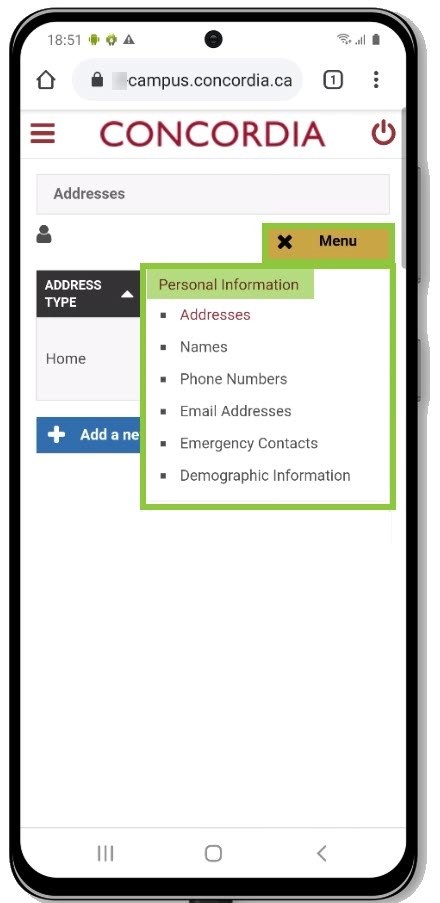How to update your personal information (Mobile)
This is a guide to updating your personal information in the Student Centre.
Important
Before you start or if you are experiencing any issues accessing your Student Centre:
- Make sure your browser is up-to-date with the latest version available.
- If you are using pop-up blocker, please ensure it is turned off.
- If you are still experiencing issues, try using a different browser.
How to access your Student Centre
Log in to the Student Hub, select My CU Account, then the Student Centre.
Sign in with your Netname and password.
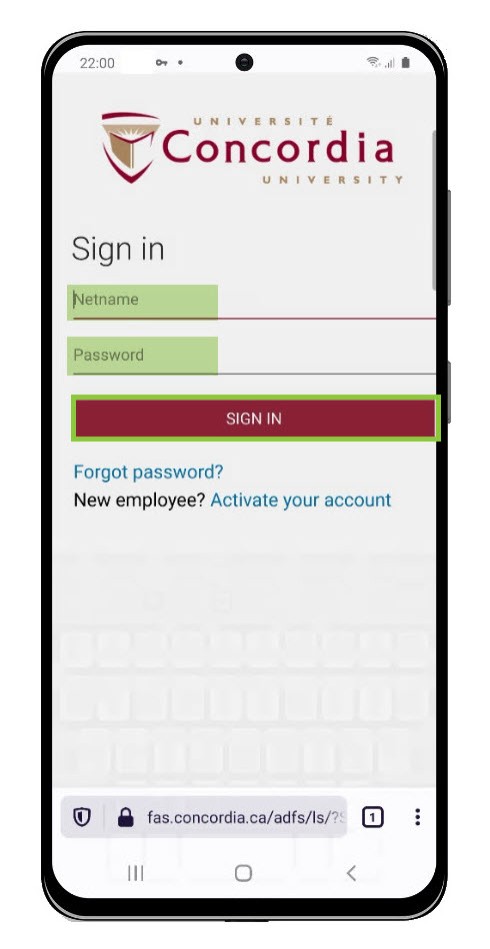
Select Personal Information.
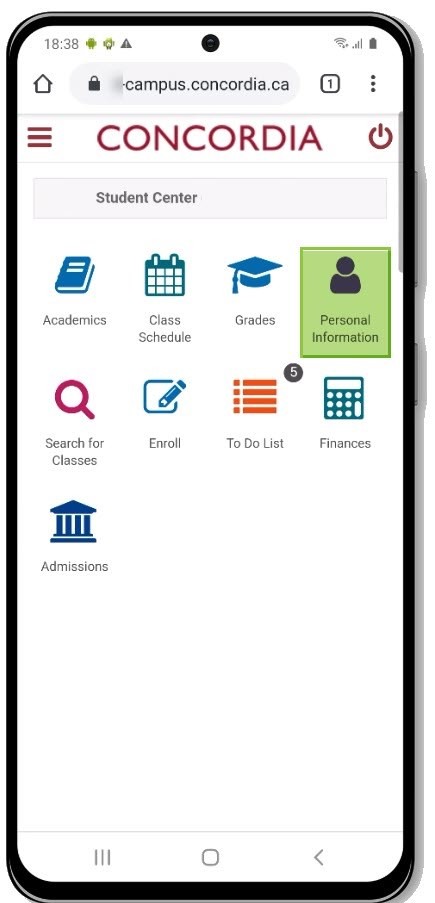
You can access your personal information (address, cellular phone, email address) by selecting the links under Contact Information.
To quickly edit your address, phone number or email information, select the Menu icon on the upper right-hand side of the screen.
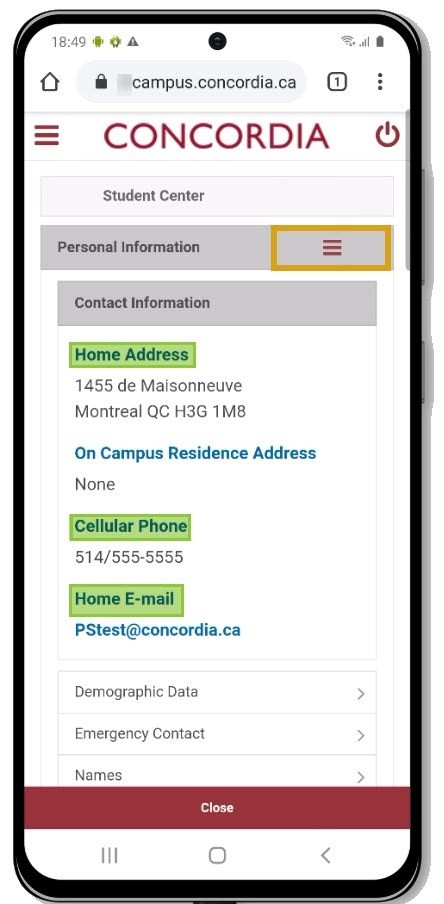
To edit your address information, select the Address link.
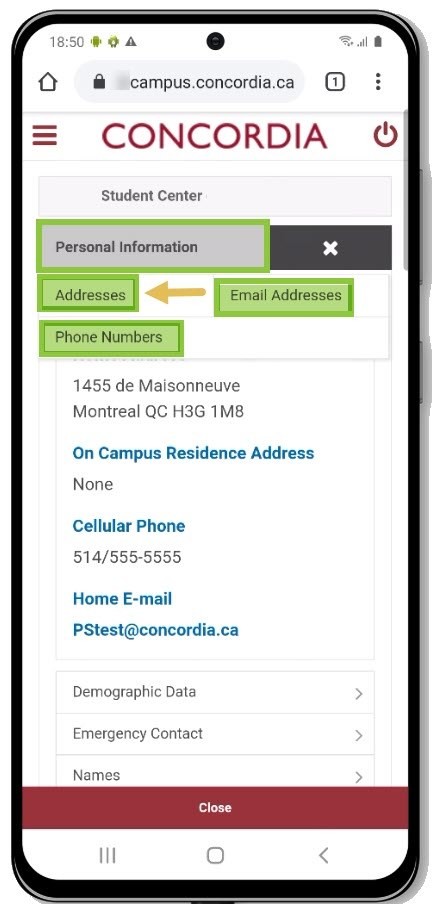
Select Edit to edit your address information.
Alternatively, you can select Add a new address to add another address.
To view or edit additional Personal Information, select Menu on the upper right-hand side of the screen.
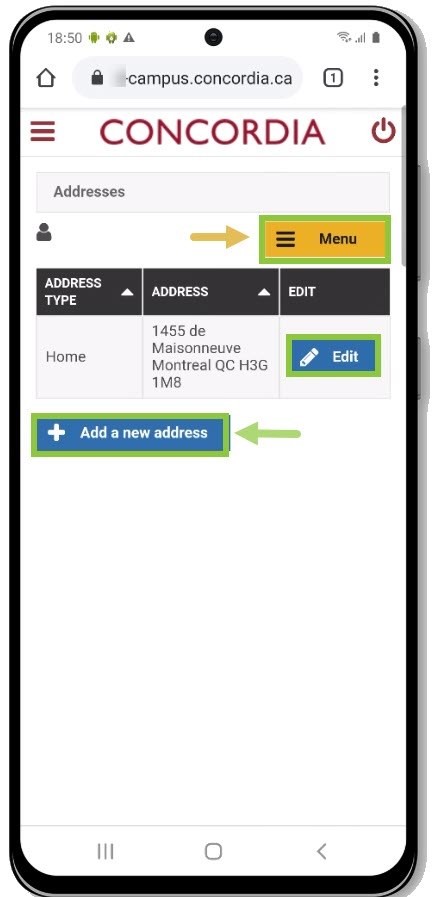
Under Personal Information, you can view or edit your personal information by selecting the individual links.