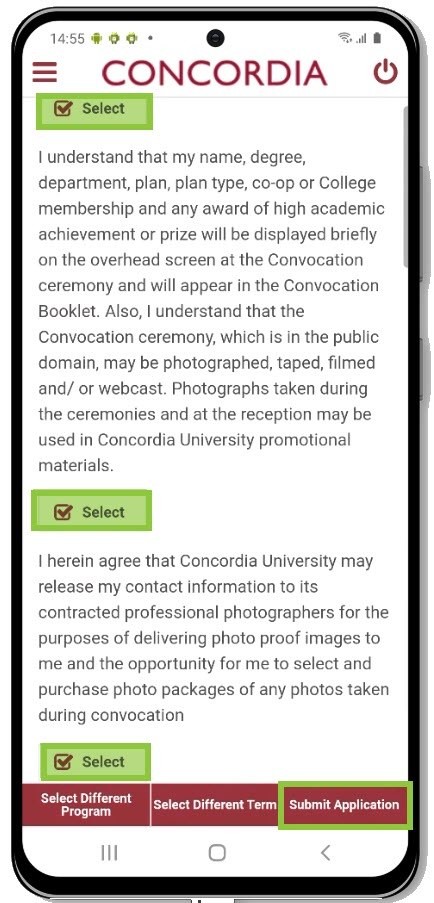How to apply to graduate (Mobile)
This is a guide for applying to graduate from your Student Centre.
Attending convocation is a separate registration process. You will receive information about convocation via email.
Important
Before you start or if you are experiencing any issues accessing your Student Centre:
- Make sure your browser is up-to-date with the latest version available.
- If you are using pop-up blocker, please ensure it is turned off.
- If you are still experiencing issues, try using a different browser.
How to access your Student Centre
Log in to the Student Hub, select My CU Account, then the Student Centre.
Sign in with your Netname and password.
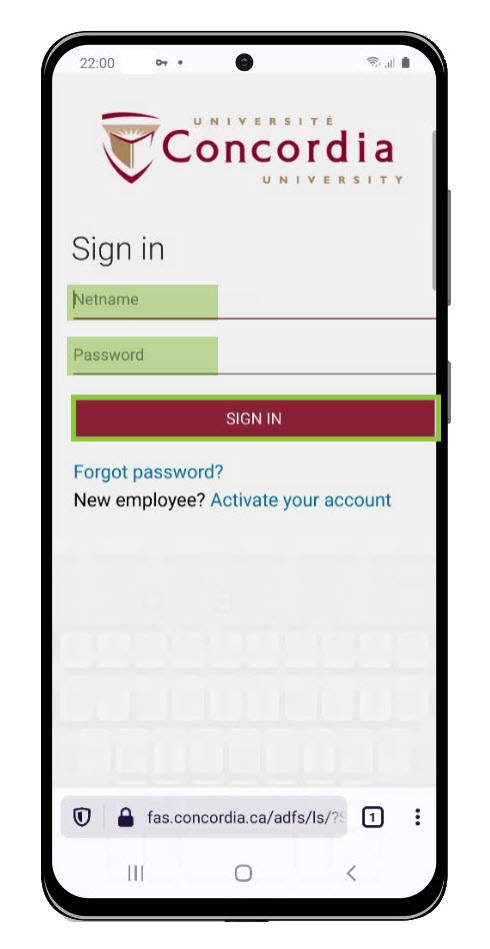
Apply for graduation
Select Academics to apply for graduation.
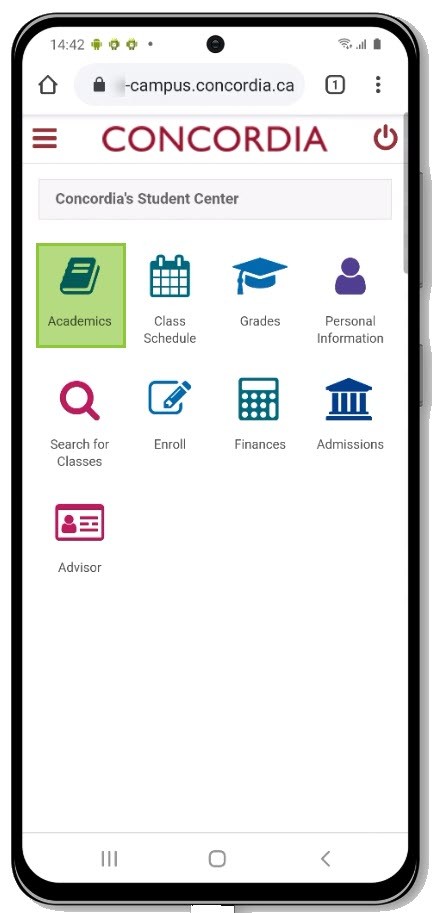
Select Apply for Graduation.
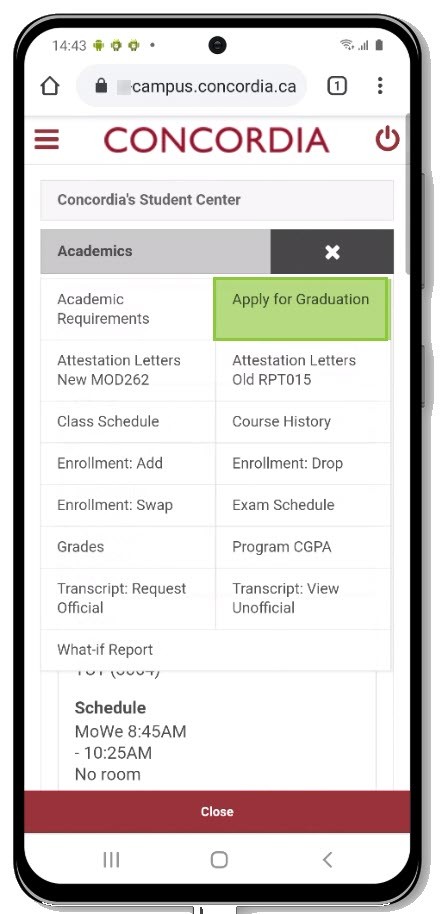
Select Update Contact Information if you need to make changes to your contact information.
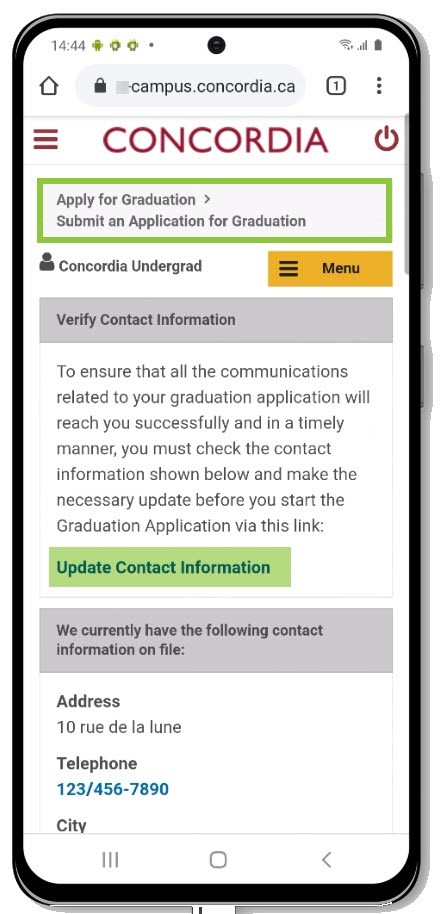
Select Apply for Graduation to start your application for graduation.
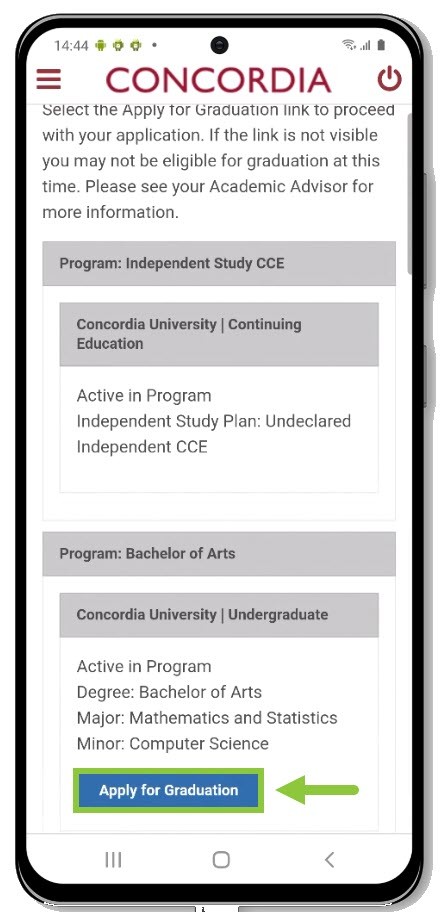
Provide academic and degree information
Select the Expected Graduation Term.
Provide any additional academic information.
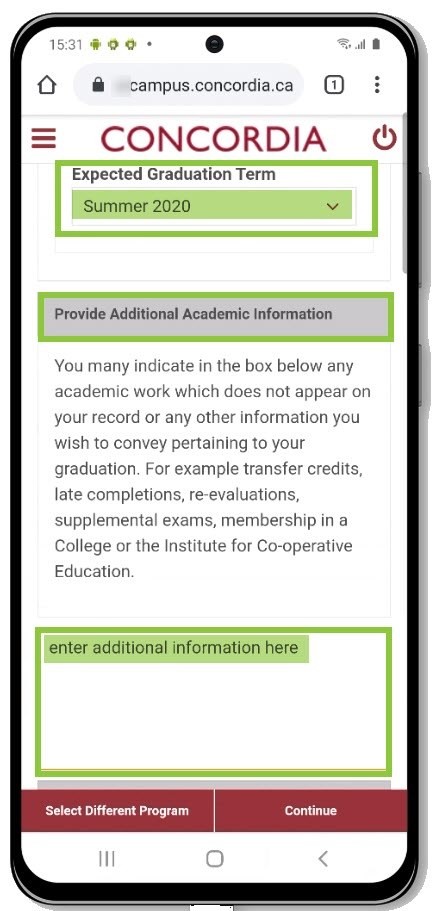
Select the language you wish to have the degree printed in.
Choose between Traditional Degree or Gender Neutral
Select Continue.
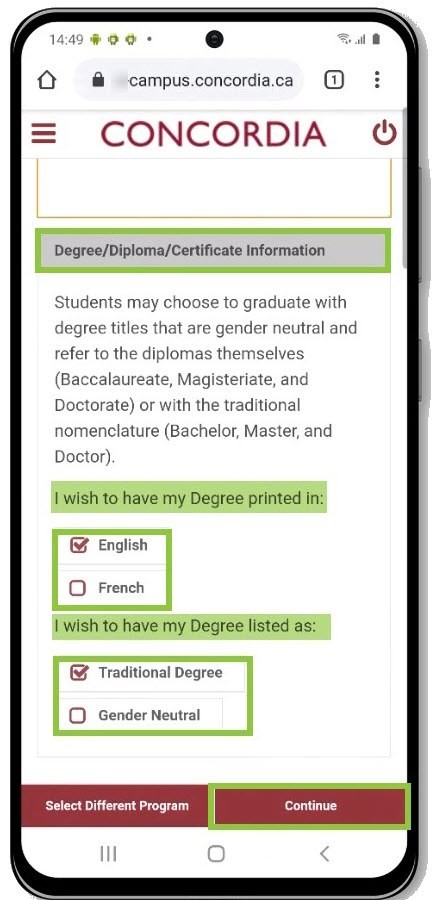
Verify that your graduation information is accurate.
Your diploma is a legal document, so your legal name will appear on it. However, if you have already specified a preferred name in your file, that will be the name announced at convocation. There is a process to request a preferred name to be added to your file.
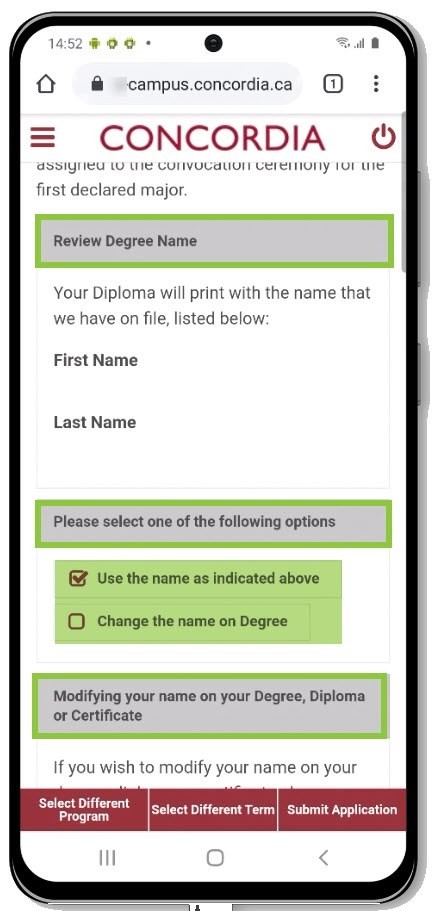
Select the checkboxes to agree to the terms and conditions of the graduation application.
Select Submit Application.
NOTE: You will be directed to the Payment screens to complete your payment.