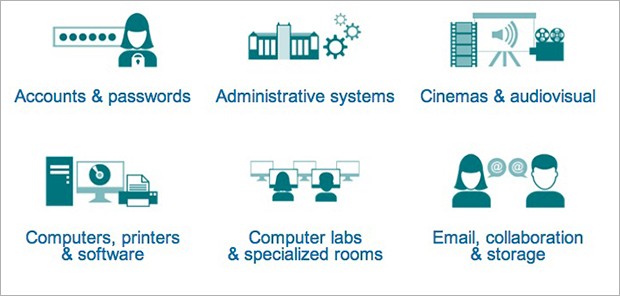University introduces IT service catalog
Whether you’re new to the Concordia community, returning this fall term or you never left, you now have access to the university’s brand new IT service catalog.
Created by Instructional and Information Technology Services (IITS), the aim is to make life easier for students, faculty and staff by providing a centralized space for all IT information at the university.
Mireille Rondeau, director of User Services at IITS, says there was a need for clarification of the multitude of services available and who provides them.
“It became clear to us that students, faculty and staff were often confused as to what services are available, and where to go to get them,” says Rondeau.
Up and running since mid-July, the one-stop shop provides a wide range of services including individual descriptions, who is eligible, how to request access, frequently asked questions, along with supporting documentation.
Services are laid out in alphabetical order and by category, and a search box is also available.
Are you new to Concordia? There’s a tab for that.
The Get Started tab lists popular services offered to Concordians, as well as guests. Simply click on a service, and you’ll be provided with detailed information on how to access and use it.
Get Help allows you to find out where to get assistance for any IT issues you might encounter. The IITS Service Desk team offers basic support by phone, email and in person, and the Service Centre teams provide on-site technological help and support.
Stay in the loop with status updates
The catalog also includes important maintenance information and status updates for widely used services such as the MyConcordia portal, Moodle and email services.
“We’re trying to be more transparent, working hand in hand with the community. It’s important that everyone is kept up to date about what we’re doing,” says Nadia Boualia, project manager in IITS.
Protect yourself
Important tips on identity and computer protection can be found under the Safe Computing tab. Sophos Anti-Virus, for example, can be downloaded free of charge through the MyConcordia portal.
Check out the IT service catalog.